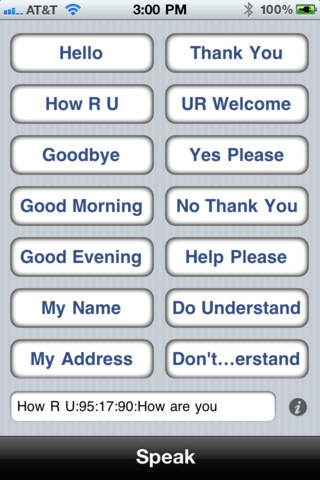iVoxBox 1.0
Free Version
Publisher Description
iVoxBox provides an intuitive way to synthesize clear speech from plain text. Simply type in a phrase and instantly play it back. Adjust the pitch, inflection, and stretch to personalize the spoken phrase. Once the phrase is acceptable, simply press and hold any of the 20 scrollable buttons to save. While applications vary, iVoxBox can be especially useful when speech is difficult or impossible for medical reasons. Causes of vocal problems may include upper respiratory infections, inflammation caused by acid reflux, vocal misuse and abuse, and psychogenic conditions due to psychological trauma. A text-to-speech tool such as iVoxBox can serve as a primary means of interaction during treatment and recovery. iVoxBox utilizes the Flite speech synthesis engine, which is part of a suite of speech synthesis tools that includes Edinburgh University's Festival Speech Synthesis System and Carnegie Mellon University's FestVox project. FEATURES: - Intuitive interface - English adult male voice - 20 pre-programmed phrases - Buttons easily redefined with custom phrases - Adjustments for pitch, inflection, and stretch - Advanced Flite speech engine by Carnegie Mellon University OUR OTHER APPS: ChopperLift iLuaBox Lite iLuaBox iLuaBox Pro sledNET
Requires iOS 3.2 or later. Compatible with iPhone, iPad, and iPod touch.
About iVoxBox
iVoxBox is a free app for iOS published in the Food & Drink list of apps, part of Home & Hobby.
The company that develops iVoxBox is MobileApp Systems LLC. The latest version released by its developer is 1.0. This app was rated by 1 users of our site and has an average rating of 3.0.
To install iVoxBox on your iOS device, just click the green Continue To App button above to start the installation process. The app is listed on our website since 2011-04-15 and was downloaded 25 times. We have already checked if the download link is safe, however for your own protection we recommend that you scan the downloaded app with your antivirus. Your antivirus may detect the iVoxBox as malware if the download link is broken.
How to install iVoxBox on your iOS device:
- Click on the Continue To App button on our website. This will redirect you to the App Store.
- Once the iVoxBox is shown in the iTunes listing of your iOS device, you can start its download and installation. Tap on the GET button to the right of the app to start downloading it.
- If you are not logged-in the iOS appstore app, you'll be prompted for your your Apple ID and/or password.
- After iVoxBox is downloaded, you'll see an INSTALL button to the right. Tap on it to start the actual installation of the iOS app.
- Once installation is finished you can tap on the OPEN button to start it. Its icon will also be added to your device home screen.